Playing Manual
Nintendo Switch™ "The Crimson Flower that Divides: Lunar Coupling" User's Manual
Basic Operation
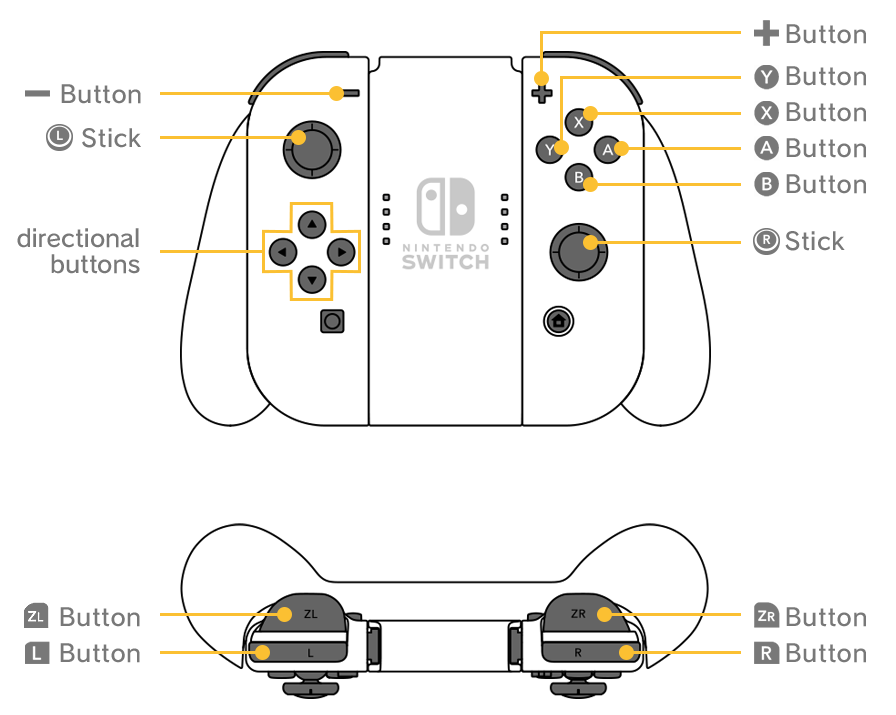
| button | Operation Explanation |
|---|---|
| Direction Button | Move cursor |
| Direction Up Button | Display Mode Panel |
| L Stick Button | Move cursor |
| A Button | Confirm/Next Text |
| B Button | Cancel/Deactivate Skip Mode/Hide Text Window |
| Y Button | Show System Menu |
| X Button | Show Backlog |
| L Button | Turn Auto Mode On/Off |
| R Button | Turn Skip Mode On/Off |
| + Button | Quick Save |
| - Button | Quick Load |
| R Stick Button | Not used |
| ZL Button | Not used |
| ZR Button | Not used |
How to play the game
Introduction
"The Crimson Flower that Divides: Lunar Coupling" is an adventure game in which the player progresses through the text.
The story branches off by selecting choices.
Title Menu
 Select with the direction up button down button and L stick up/down, and press A to confirm the selection.
Select with the direction up button down button and L stick up/down, and press A to confirm the selection.
| Section | Description |
|---|---|
| Start | Start the game from the beginning. |
| Load | Moves to the screen for loading saved data. |
| System | You will be taken to a config screen where you can change the name of the main character and various other settings. |
| Extra | You can browse the gallery and glossary as you progress through the game. |
| Special | You can view special content such as later stories and novellas. |
| Manual | Moves to the simple manual screen. |
Adventure Scene
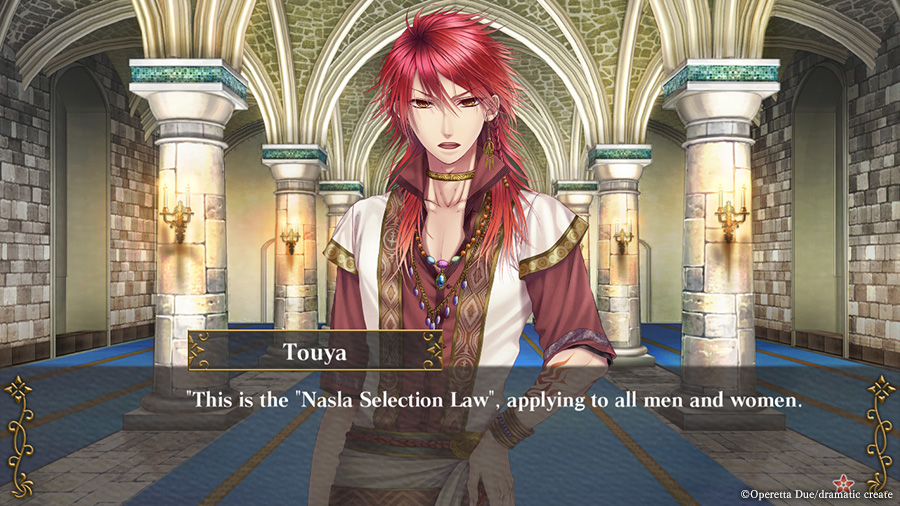
When the story is read by pressing the A button or tapping the screen, choices will appear and you can choose what the main character will say or do.
It then branches off into routes to each of the attacking characters.
Depending on the outcome of your choice,
you may suffer a tragic fate....
It then branches off into routes to each of the attacking characters.
Depending on the outcome of your choice,
you may suffer a tragic fate....
System Menu
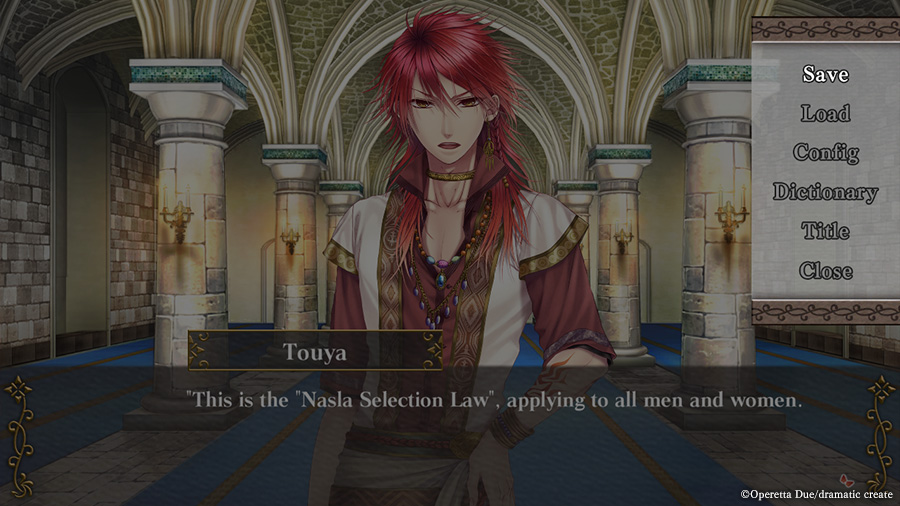 Press Y bottom to display the system menu.
Press Y bottom to display the system menu.
| Section | Description |
|---|---|
| Save | You can save at the current location. |
| Load | You can load previously saved data, auto-saves, etc. |
| Config | Various settings can be changed. |
| Dictionary | You can browse the glossary according to the progress of the game. |
| Title | Return to the title screen. |
Mode Panel
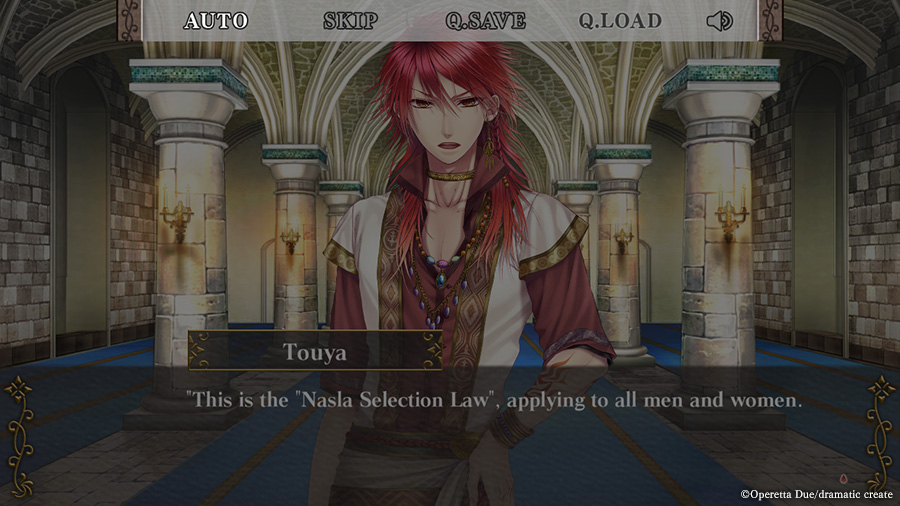 Flick the screen from top to bottom or press the direction up button to display the mode panel.
Flick the screen from top to bottom or press the direction up button to display the mode panel.
| Section | Description |
|---|---|
| AUTO | Auto mode can be turned on or off. |
| SKIP | You can jump to the next chapter or to an option. |
| Q.SAVE | Quick Save is available. |
| Q.LOAD | Quick Load is available. |

|
Play the displayed voice again. |
About the Back Log screen
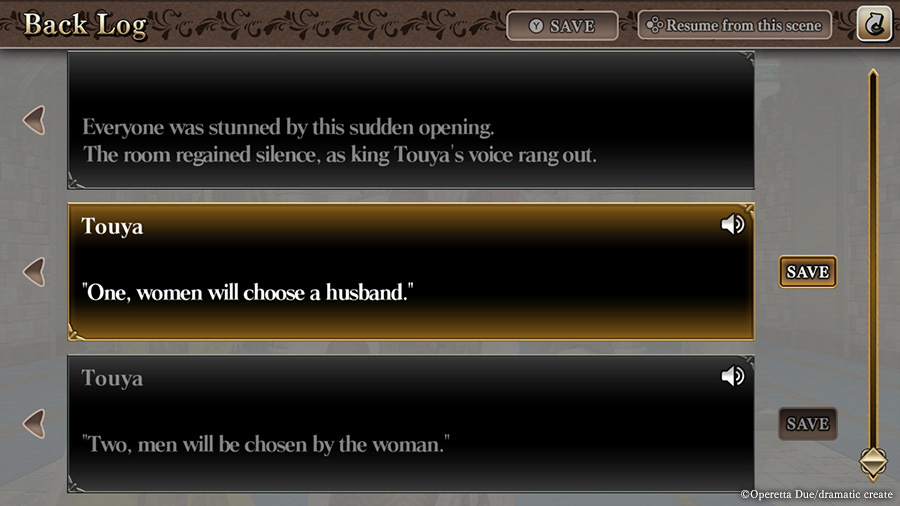 Press X Button to display the backlog.
Press X Button to display the backlog.
Q.LOAD
| Button | Description |
|---|---|
| Direction Left button | You can resume from the currently selected scene on the backlog screen. |
Voice SAVE
| Button | Description |
|---|---|
| Y Button (  Only logs marked with) Only logs marked with) |
You can save individual voiced lines. Saved voices can be played back from the Voice Collection, which is accessed from the Extra menu in the title menu. |